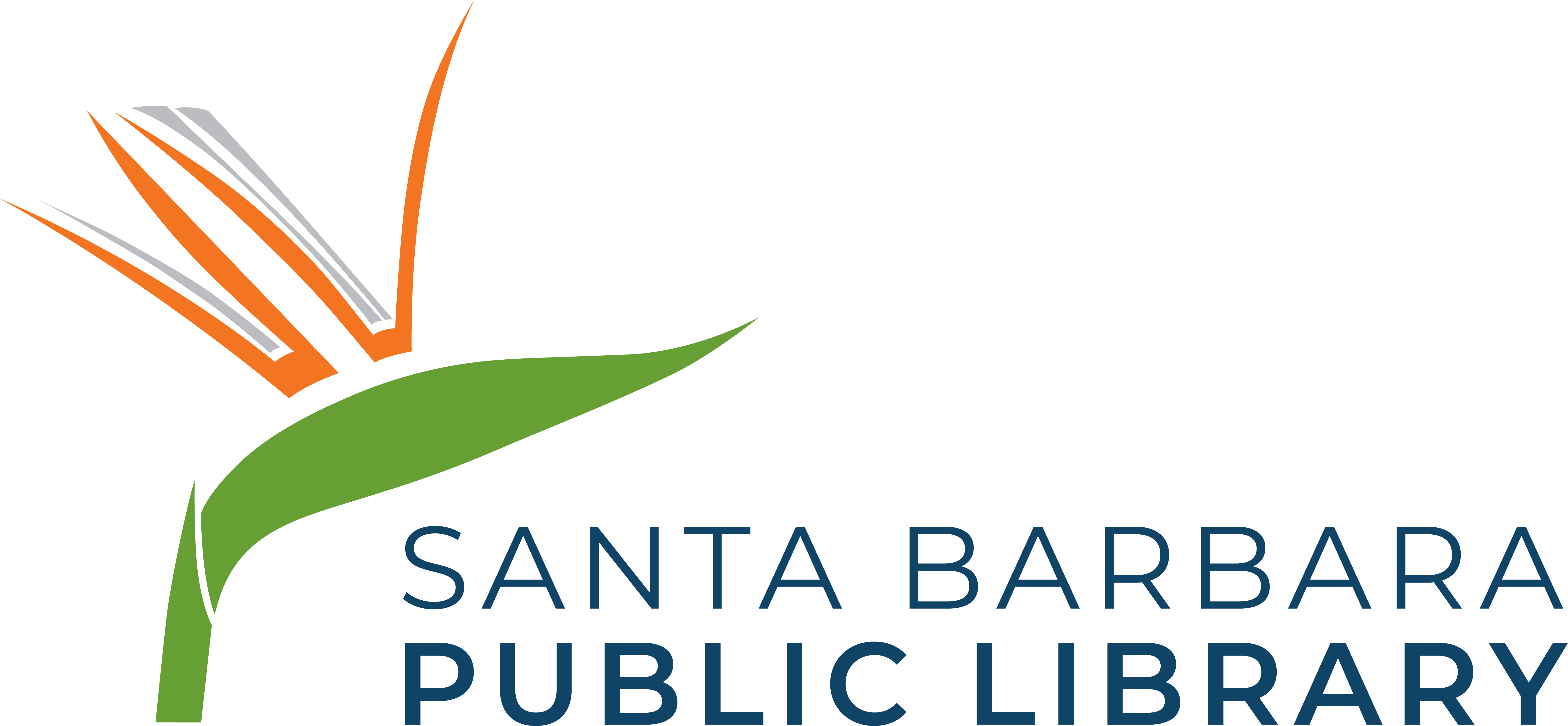SBPL Introduces Hublets

The Santa Barbara Public Library is bringing you new, family-friendly technology to try out! We are so excited to introduce our brand-new Hublets. Hublets are tablets that you can check out with your library card for use inside the Central Library. These devices are preloaded with educational apps for kids and teens as well as library resource apps for adults.
SBPL is launching this new form of technology access because our goal is to be a mobile and adaptable library space. These tablets are an upgrade from the AWE Early Learning computers previously available. Having Hublets available for checkout allows people to freely use the space in a way that makes sense for them instead of being tied to a computer at a desk. The computer lab in the Children's Library took up valuable space and was not a priority for every family that visited. Patrons also expressed a desire to be able to have more space and mobility while online. Hublets are preloaded with user-friendly apps, are safe for kids and teens to use independently without parents having to worry about keeping an eye out over their shoulders, and even feature resources in a variety of World Languages.
How to Check Out a Hublet
To check out your Hublet, scan your library card, wait for your Hublet to light up, and then pull up and out. Use your Hublet wherever you are most comfortable inside the library. You can find them in the Children’s Library on the lower level of the Central Library. Hublets are designed to meet the digital needs of our community while innovating new experiences in the library space.
Hublets Apps for Kids
Kids will have a blast with Hublets stocked with games and learning apps for all ages. Compete against friends or the computer with the Angry Birds Friends app. Kahoot gives kids an opportunity to practice multiplication and other numerical skills. You’ll marvel at the wonders of the night sky with the augmented reality app SkyView Lite. Toontastic 3D introduces kids to the creation and use of animation in cartoons.
Santa Barbara Public Library’s youth services librarians curated a list of apps for kids between 2-8 years old under the Early Learners section. These education and skill-building apps are great for turning screen time into productive time. Apps like ABCmouse, Starfall ABCs, Writing Wizard, and MarcoPolo Weather will prepare for and enhance the lessons kids are learning in school. Parents will love Khan Academy Kids for their children ages 2-8, as it is full of educational games and stories. There are language learning apps for early learners to build Spanish and English skills with Endless Spanish Peep Ciencias. Creative skill building is also available through Toca Life World: Build a Story, Coloring Games: Color and Paint, Busy Shapes & Colors, and PBS KIDS Games.
Hublets Apps for Teens
Calling all Teens! Hublets are stocked with apps we know you’ll love. Dive into learning another language with the Duolingo app. Feeling creative? Create your own Sims-style characters with the world-building app LongStory. Want video game vibes? Play as your favorite superheroes and save the world in MARVEL SNAP. You can also test your brain skills in the MentalUP brain games app. Hublets will even take you out of this world to explore another planet with the Mission to Mars exploring AR. Use study tools and flashcards in Quizlet to help you with homework or prepare for your next test. Sketch and paint right on the Hublet so you can become a design master with Sketchbook. You’ll have lots of fun and create your own world in The Sims FreePlay app. Answer fun questions and test your knowledge skills with the Trivia crack app. Read hundreds of comics, manga, and manhwa for free in the Webtoon app!
Hublets Apps for Adults
Adults can browse the library catalog to find their next great read, place materials on hold, access their library account, explore the digital library, and more.
Frequently Asked Questions for Hublet Use
Q: Who can check out a Hublet?
A: Patrons must have a Library Card in good standing. Any type of Library Card (kids, teens, adults) can select which profile of apps they want to use upon checkout.
Q: Where can I use a Hublet and for how long can I check out a Hublet?
A: Hublets are for use inside the library only and check out to you for 2 hours. Cozy up with your Hublet wherever you are most comfortable.
Q: Do I need to create accounts to use the apps on a Hublet?
A: Hublets feature a wide variety of apps, and many of them require an email address for use.
Q: Do I need headphones?
A: Some of the apps are better with sound! Bring your own headphones to plug in, or purchase some from the Info Desk on the Main Level for $3.
Q: How much screen time is appropriate for kids? Is this a good use of screen time?
A: There is no universal evidence-based recommendation on screen time, as the nature, setting, and purpose of the screen time is a significant factor to consider. Every family may make the best choices for their own family. The American Academy of Pediatrics recommends less up to one hour of high-quality content for children 2 to 5 years old and for media to be considered as part of a balanced lifestyle for children over 5. Thinking about the quality of the media is also important, more interactive and educational shows and games are considered higher quality. Learn more about screen time and creating a media plan for your family at:
PBS Screen Time
NAEYC
Zero to Three
Healthychildren.org
Q: Can children use a Hublet independently?
A: Kids may also find that a grown-up is needed at first to get them used to navigating the tablet. If you get stuck, our friendly library staff are always happy to help you.
Q: How do I return a Hublet?
A: When you’re done with your Hublet, simply place it back inside an empty slot on the docking station, then wait for the digital screen to display a message saying your data has been wiped and the Hublet has been returned.
Q: What if I want to do more typing-intensive tasks or need to access an internet browser?
A: The Santa Barbara Public Library still has computers for use by all ages on the Main Level and Upper Level of the Central Library.